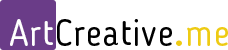Top 3 Tips on Securing Your Online Presence
In the previous article, we discussed how social media can help your business – and your life as a professional – in many ways. Having a strong online presence is a must in today’s modern world, since many potential clients, industry experts and audience segments rely on the internet to find the information they need.
Your online presence is an asset. The social media pages you’ve been maintaining over the years as well as your main website, the cloud accounts you use to share work with clients, and other digital assets need to be protected properly. Here are the top 3 tips on securing your online presence.
Forget About Weak Passwords
While there are different types of cyberattacks lurking around the corner, weak passwords are still the most common cause of hacks and attacks. Using phrases like “Password” isn’t uncommon but it is certainly not something you want to do.
You also want to avoid common things that others can figure out from your online footprints. Date of birth, the name of your first dog (that you post regularly on Instagram), and other personal details (i.e. your favorite Avengers) must be kept out of your passwords.
Instead, you want a phrase that isn’t easy to guess with a combination of numbers and special characters for maximum security. Instead of using the same password for every social media account, use the same phrase and different combinations of numbers to better safeguard your online presence.
Watch What You Share
What you share on the internet as how you share information matters just as much as the passwords you use to protect your accounts. You want to refrain from sharing too much personal information, especially when the details can be used against you online.
The same can be said for files and documents. When you use cloud services to share your work with clients, be sure to maintain proper identity access management so that the information you share doesn’t end up in the wrong hands. Google Drive, for example, allows you to enforce certain permissions on shared files.
Secure Data Recovery, a leading data recovery company, recommends doing regular cleaning and decluttering. This is a tip you want to keep in mind as well, especially if you are serious about maintaining a healthy and secure online presence.
Make Backups
Backups are handy for when you suffer from hardware failure or you lose access to important online accounts. When your Google account gets stolen, for instance, you may not be able to access the files you store in your Google Drive.
Offline backups are a good start. You can pick up an external drive and start routinely backing up your important files. You can also add a separate cloud backup solution to further secure your online (and offline) life. In the event of a disaster or a cyberattack, you know you have multiple backups to fall back on.
Securing your online presence is all about being more proactive about your online life and the accounts you use. With these tips in mind, you will have no trouble safeguarding your social media accounts and other parts of your online presence.
[ssba]