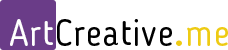5 Website Design Mistakes You Need to Avoid
Making a website has never been easier. In fact, within five steps, anyone can create a high-quality website to drive profit. The steps in order are:
- Choose a domain name and web hosting
- Pick a content management system (CMS)
- Decide on a theme and customize it
- Add content and optimize it for the sales funnel
- Update regularly
However, even the most well-made website can suffer from some common web design mistakes. Moreover, if your site isn’t well optimized, then it is likely losing sales.
A professional, well-designed website is a must-have to gain new customers, establish credibility, and create long-lasting client relationships.
Therefore, as a web designer, it’s your job to help businesses utilize your knowledge and create a profitable web design for your clients.
You must emphasize to your clients that merely setting up a website once and letting it be is a sure way to fail. While you can create a profitable web design for them, the site will require a fair amount of attention. After all, it needs new, relevant content and up-to-date information.
While most sites provide some leeway when it comes to the specific design, some types should stick to a particular theme. Namely, video streaming websites should opt for premade themes because of user expectations, best practices, and ease of use.
Anyway, read on to find out what five website design mistakes you should avoid.
- Unresponsive Site
A mobile-friendly design is an absolute must-have in today’s digital landscape. More than 50% of global Internet traffic comes from handheld devices.
Therefore, a website’s design must be able to respond to any screen size and ensure a flawless browsing experience. Additionally, it’s no secret that responsive websites usually rank higher in Google’s search results.
Thus, a website that lacks a mobile-friendly design will rank lower in search results. Moreover, when someone actually visits the site, they will be put off by what they see and leave as fast as possible.
To see if a website is mobile-friendly, you can use Google’s mobile-friendly test.
- Slow Website
If a website takes more than 3 seconds to load, then it’s likely that it is losing customers even before they visit.
In addition, the slow load time will harm your rankings in Google, and no one wants that.
You might think this is a technical problem rather than a design one, and you might be right. However, as a designer, you need to take into account how the design you create will affect the site’s speed.
Therefore, if possible, try to work together with the developers for the best results. Google’s PageSpeed Insights is an excellent tool to check a site’s loading speed.
Web hosting also plays a crucial role in improving site speed. Before making any changes, make sure the website has an appropriate hosting plan. Otherwise, no matter how much time and effort you put in, you won’t see much meaningful improvement.
- Unclear Messaging
Unclear messaging is one of the most common web design mistakes.
All websites, especially business-focused ones, need to have a clear and compelling message that will reach the audience on an emotional level. Simply put, generic communication makes people think you don’t care. In turn, the visitor will ask themselves, why should I care?
The key to avoiding this is to emphasize the benefits of the product or service. The website’s message needs to focus on the customers’ needs and demands. Don’t just speak about the greatness of the product.
To take it up a notch, the site’s content should be structured around the business’ sales funnel. Meaning, based on the customer’s location in the funnel, they will always be able to find information relevant to them and their current needs.
That also includes a clear call to action (CTA). It will outline what a visitor needs to do to get to the next step in the funnel.
- Typography Mistakes
Small Font
The font size should be large enough for a user to browse the site without any effort. The ideal size is 16px for body text and 13px or 14px for secondary text with less importance.
Too Many Fonts
Always use a single font for a website. When there are too many, it creates confusion and requires more effort to read as well as understand. Preferably, stick to reader-friendly fonts like Arial, Helvetica, or Georgia.
Poor Spacing
Appropriate spacing between words, characters, lines, and paragraphs is essential for readability. Thus, you must avoid walls of text that make it hard to skim content.
The Golden Ratio Typography Calculator is an excellent tool to help you out with spacing.
- Navigational Issues
Non-Standard Navigational Style
Almost all visitors will expect a website to have a horizontal, left-to-right navigation across the top. Sometimes, it’s also possible to have a vertical, top-to-bottom one, depending on your site.
Anything that strays from this standard will make it harder for the average person to use the website, and likely cause them to leave.
Broken Links
A link is broken when it leads to a 404 page. Meaning, it used to direct a user somewhere, but for whatever reason, the web page no longer exists. That can happen to both internal and external web pages.
You don’t have any control over external pages, so simply find an alternative or remove the link entirely. However, when it comes to your own internal pages, you need to either remove the link and update any content related to it, or recreate the page entirely.
Dr. Link Check is a useful tool to analyze a website’s links and find any issues quickly.
Still, with some large sites, it can be a daunting task to find and fix all broken links. Thus, as a temporary measure, you could make a humorous 404 page; GitHub has a pretty good one.
Conclusion
Great job! You’re now familiar with the five web design mistakes you need to avoid.
To summarize, you need to make sure the website is responsive to any screen size. Next, your design needs to be created in accordance with developer specifications to ensure optimal loading speed.
Then, make the site’s messaging as clear as possible so that it would align with the business’ sales funnel. Don’t forget to include calls to action! Finally, make sure to avoid the listed typography and navigational errors.
However, these are just some of the most common issues. In fact, there are numerous other mistakes that you could make or come across throughout your career. Therefore, it’s your job to become familiar with the best practices and stay informed about any industry developments.
[ssba]