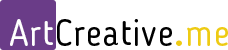Broken iPhone? What To Do Next
https://pixabay.com/photos/camera-hand-iphone-mobile-phone-1842202/
If your iPhone just broke, there are likely to be hundreds of questions going through your mind. Despite that volume of self-questioning, the most important questions to ask are “Can I save my iPhone?” and “How bad is the damage?” This article has been written to assist people in figuring out how their phones broke and mention means by which different forms of iPhone damage can be mitigated.
How Did It Happen?
For all of their technical prowess, there are still some basic things that can render an iPhone inoperable, either temporarily or for go. The “Big Three” culprits for iPhone damage are the following.
- Water damage.
- Screen damage, i.e. cracking.
- Faulty software/viruses.
Handling Water Damage.
The sooner you remove your phone from liquid,
the better your chances of salvaging it. Once the phone is removed from the
liquid, turn the phone off. Next, remove any protective case as it may be
keeping water in contact with the phone. Next, use a small object like a paper
clip to expose the SIM card tray. Eject the SIM card and dry the tray. Take a
dry, absorbent cloth and thoroughly wipe down every surface; use something
narrow and absorbent like a cotton swab to reach into the phone’s ports and
extract any lingering moisture.
Leave your phone to air dry in a warm spot for 48 to 72 hours. Once this time
elapses, check the water damage indicator in your phone’s internal components;
you may need to look up your particular model of iPhone to find out where this
can be found. If the indicator plastic has turned red, it means your phone has
been exposed to too much water to function. If it remains unchanged, the good
news is that your phone has been saved.
Cost-Effective Alternative Solutions to Visiting the Apple Store.
If you do not trust yourself to fix your phone, but also distrust taking it to the Apple Store, consider looking up technicians or repair shops, that are able to Fix iPad or iPhone, and let them do it instead. Unless you happen to live in a very remote part of the world, chances are good that there is at least one place you can go to get general repair and maintenance work done on your phone.
Ways to Prevent Future iPhone Damage.
- While a case is usually not going to do much to deal with water damage or malicious programming, it will do wonders in protecting your phone from damages incurred from impact. It is important to remember that a case can only do its job when it is intact; a case with cracks running through it or visibly deteriorated by more than a few chips is a case that is not doing its best to protect your phone.
- Do your best to steer clear of liquids when using your iPhone, especially if you plan on taking it with you to the beach or a water park. If you know your phone is going to be near lots of water, consider securely placing it within a resealable plastic bag.
- The best piece of advice when it comes to avoiding malware is to be careful when downloading third party apps and use your best judgment when looking at unlicensed programs.
Author Bio: Paige Jirsa- I work with Top10.Today, a shopping comparison site, where we strive to help consumers find the best quality and priced products.
[ssba]