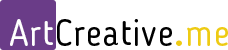Top 5 Things to Handle for WordPress Website Management
The open-source content management system (CMS) WordPress is the world’s leading platform for building websites. According to Forbes, roughly one in four websites use it. WordPress is fast, versatile, user friendly and fully customizable. When running a WordPress site, however, you should perform the following maintenance tasks.
#1) Create Backups
Many webmasters overlook the importance of creating backups, believing it’s a waste of time and energy. However, a backup can literally save your website in the event of a cyber attack, server failure or other disasters.
To prevent this from happening, back up your WordPress site’s files, including the database, to your computer’s hard drive at least once a week. You create backups manually, or you can use a one-click backup tool in your web hosting control panel.
#2) Update WordPress
Another essential task for WordPress website management is updating the CMS’ files. As explained here, WordPress introduced automatic background updates in version 3.7. However, this only applies to minor releases and not major releases. Therefore, you must still manually update your WordPress installation for major releases.
You can update your site’s WordPress installation by logging in to your site and clicking Dashboard > Updates. With that said, you should only update your site after you’ve backed up your files.
#3) Clean Up Themes and Plugins
You should also clean up your site’s themes and plugins. This involves deleting any unused or broken themes and plugins as well as updating your site’s current theme and plugins to the latest version.
#4) Optimize Speed
WordPress website management requires proactive monitoring of load times. If your site takes too long load, users may leave and choose a different site instead. According to KISSMetrics roughly half of all internet users expect websites to load in just two seconds, and they’ll leave sites that take longer than three seconds to load.
You can speed up your WordPress site by choosing a responsive theme, installing the W3 Total Cache plugin, enabling GZIP compression, optimizing images and choosing a fast web host.
#5) Eliminate Spam Comments
One of WordPress’ native features is visitor commenting. By default, visitors can leave comments on posts and pages. From a webmaster’s perspective, this is great because it fills your site with fresh content while encouraging a higher level of visitor engagement. Not all comments are genuine, however, and you’ll need to eliminate spam comments from your site.
#6) Professional WordPress Management Services
Finally, consider hiring a professional WordPress management services provider. If you get bogged down in creating backups, updating files and performing other maintenance tasks, you won’t be able to focus on what really matters: creating high-quality content. Professional WP management services can take this burden off your shoulders so you can get back to building an authoritative website.
These are just a few tasks to perform when maintaining a WordPress site. Whether you have one site or dozens, though, professional WP management services is a smart investment that can free up your time and resources.
[ssba]