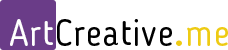10 Best Tips for Effective Slide Designs
You may already be familiar with the basics of designing effective slides. But even if you have been creating presentations for years, there are still some advanced tips and tricks that can make your slide designs stand out from the crowd. In this blog post, we’ll go over 10 of these advanced design techniques that will help take your slide designs to the next level—and make them look truly professional!
Practice font consistency in your slides
A good font can make or break an otherwise great presentation. Your presentation should be able to communicate a point and not look too cheesy. Your font size and the format of boxes on one page should be consistent across your slides.
Use large fonts for your presentations
Apart from the fact that larger fonts are easier to read, the size of your message also has an impact. A larger font makes it easier for your audience to understand what you are saying or highlighting.
Avoid using too many words in your slide
The best way to design a slide is to include as few words as possible. If you can’t explain something in the time that it takes for someone to get up and walk across the room, then you shouldn’t put it on the slide.
Use graphical elements to replace words and bulleted lists
To avoid using too many words, you’ll need more images than text—and some white space between each one so that they’re easier on the eyes. There are also plenty of ways to convey information graphically using charts, graphs, diagrams, and tables.
Create an engaging presentation through visual hierarchy
Use a consistent color scheme. Different colors, similar shades and values, or varying shades of one color can all be used effectively in your slide designs. However, when you want all elements to stand out clearly from each other and communicate the message you’re trying to convey, it’s best to stick with one consistent scheme throughout your design.
Increase slide readability by using white space
Negative space is also known as white space. It’s the space between elements on your slide including the margins. This extra white space makes it easier to read and less cluttered. You should also pay attention to the spacing between paragraphs, rows, and columns. It will prevent your text from appearing scattered.
Use high quality images
It’s important to choose high-quality images that look good when displayed on a large screen. If you use an image with poor resolution or a low pixel count, it will appear pixelated and blurry when projected. Don’t use too many photos in your presentations so they won’t look amateurish. Only use images that promote or highlight the main idea of your slide.
Crop, resize, and recolor images
Sometimes, the image is more effective when it’s cropped or resized. Editing the photo creates a background that adds visual interest, focuses more on the subject, and paves way for more important text.
Don’t use a template that has been downloaded by thousands of users
If you use a template or stock image that has been downloaded by thousands of users before you, it will be hard—if not impossible—to stand out from the crowd. That’s why you should focus on creating slides that reflect who you are and what makes your company special: You want them to leave an impression on potential clients or investors.
Use the appropriate animation
The appropriate animation should only be used after you have fully practiced your presentation with the animation flow. Do not allow unnecessary animations to distract your presentation and make it look like it was poorly designed.
If you follow these ten tips, you’ll be well on your way to creating professional slides that look great and make a powerful impact.
[ssba]