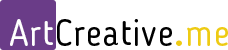7 Ways Designing for User Experience Can Support SEO
A lot has changed in the world of SEO over the last decade. Unlike 10 years ago when keyword stuffing and link building would produce top rankings in Google, today most ranking signals are focussed on what sort of user experience an actual human visitor will have with a site. In turn, what’s good for humans is generally good for SEO too.
This means that the emphasis has shifted from keywords and backlinks to human targeted site design. Content needs to be easily consumable by human visitors and structured to cleanly and clearly direct them to whatever your call-to-action or site focus is. Navigation needs to get the visitor to the content they are interested in with as few clicks and impediments as possible while providing them with good context for that content. Your site pages need to load quickly and provide the user with reasons to hang around and not bounce to another site.
In such cases, taking the help of a web development company may prove to be constructive. Companies like Classic Informatics generally have dedicated teams working on optimizing web design to provide customers with a useful and clear user experience. This could act in favor of the business by reducing bounce rate and improving customer retention on the website.
There are many factors that influence the user experience on a modern website. Most of these are common-sense, with the main impediment often being the pre-existing assumptions of web designers and webmasters. To help you break some of those bad web design habits, here are a few things to focus on when optimizing your site for human visitors.
1. Focus on Design Principles That Cater to SEO
It’s smart to blend SEO into your website design and the needs of your site visitors into your SEO. These aspects of web development are all merging together over time and will continue to do so as search engines focus on machine learning to identify what type of experience a user has with a website and how that should affect its search ranking. With that in mind here are some design principles that you might want to focus on.
- Use heading tags to break your content up into a logical hierarchy. This helps make the content more understandable and more easily digested by the viewer. It also helps the search engines understand your site.
- Add content that smoothly moves the attention of the user to where you need it to be. Generally, you will be moving them to a call-to-action, but you should consider other focus points for the content as needed. In a blog post you may want to move the user’s attention towards any links to related blog content, for example. This helps keep them on your site and encourages them to bookmark it.
- Post images that attract the eye and interest of the user. These are great for giving them a visual summary of related text content and warming them up for that content. Remember that the human brain processes visual information far more effectively than it does text.
- Include compelling calls-to-action. Whatever the purpose of your site is you will eventually reach the point in the browsing process where you need the user to commit to an action. Make sure that your CTAs smoothly transition them from a passive to an active site experience.
2. Leverage Keyword Data & Search Trends to Inform Content
It’s debatable whether the internet would have become the behemoth that it has without search engines. All that website data with no way to search for what you want would likely have resulted in a much smaller net, and also one that would be much harder to use. This is why keywords and search are important, and why you should consider both in your website user experience approach.
When deciding what content you want to put on your site and how you want that content structured, keywords and search trends can be invaluable. Putting up content that answers questions that no one is asking won’t do you any good at all. You need to find out what the needs of the people in your content niche are.
You can find many places to determine what questions people are actually searching for answers to, and what problems they are looking to solve. Google Trends is a good place to start to extract SEO data and keyword insights. Social media and forums relating to your content niche are another rich source of leads. Just look for threads relating to your niche where people are asking for help and make a list of the questions they are asking and the problems that they are having.
Once you have topics to focus on for your content you need to work out what keywords to use for your SEO. These keywords will go in your content and help both humans and search engines get a clear idea of what the content is about. They can also make for good subheadings in your blog posts or articles.
Make sure that your content has a good flow to it and interconnects with other related content in a logical fashion. This helps keep the visitor on your site and also gives search engines more context for SEO and more links to parse.
3. Employ Technical SEO to Support User Experience
While most of your under-the-hood website structure won’t impact the user experience, some of it will poke up and become noticeable to them – often for the wrong reasons.
It’s important to ensure that your website has navigation that works and doesn’t lead to broken pages. Your URLs should have a logical hierarchy to them that also gives the user a preview of what the linked content involves. Your site and web-page meta-data should also be properly thought-out and working to ensure that both search engines and humans are getting the information that they need about your site.
Every now and then it’s a good idea to try to approach your site the way a human visitor or search engine may do. Navigate through your site and see what sort of experience you have and what issues you encounter. Test the functionality on your site and see if it is all working correctly. Take a look at the source code for your pages and see what is coming up in the meta-data fields. Also, do some targeted internet searches for content on your site and see what pops up in the search results. Use the Google “SITE:” search header to limit searches to just your site.
You can find a variety of tools that will index your site and report on any issues. Make use of these to test for broken pages and flawed navigation.
4. Maximize Page Load Speed
Most people aren’t willing to wait an extended period for a page to load. If the loading goes on for too long then they may just assume that the process has hung or the site is down. In this situation they might decide to give up on your site altogether, in which case you’ve lost the visitor. This is why search engines have started factoring loading time into their ranking signals, and why you need to make sure that your pages load as quickly as possible with no hang-ups.
Ensuring your site pages load quickly and cleanly is an important factor for both modern SEO and the user experience. You need to make sure that there are no issues with your site’s page generation code and also that all the media that is loaded onto the page is properly optimized for file size.
The first thing you need to do is go over all the media on your page and decide what is actually needed and what is redundant and should be removed. Then check that the media that is left is compressed and resized to an optimal file size and resolution. There’s no point loading a huge image on your page if that image just gets sized down by the HTML and CSS code, for example. For some visual design elements, you may also want to take a look at using scalable vector graphics to draw them rather than using image files.
If your site has ads then you might want to carefully consider how many ads your pages can support without slowing down loading to a crawl for the average user. Serving a lot of ads won’t make you much profit if a high percentage of users give up and go elsewhere as a result of the extra page loading time.
To test your site’s loading speed, first clear your browser cache and then try navigating your site as a new visitor might. You can also use tools such as Google PageSpeed Insights to help obtain actionable information on your site’s loading issues. For mobile versions of your sites, AMP is a viable option. These tools can greatly help with your SEO efforts by letting you know where the speed bottlenecks are in the flow of the user experience.
5. Invest in Responsive, Mobile-friendly Design
Websites these days may be displayed on a wide array of devices beyond the standard home PC. From large-screen smart TVs to the tiny screens of mobile phones and tablets, the range of screen sizes and display formats is fairly wide. It’s important that your site works on as many of these devices as possible to ensure that you are not throwing away potential visitors and customers. Particularly bearing in mind that mobile users may form half of your visitors.
While it can take a lot of effort to ensure that your site works on these extra devices, it’s important to remember that the bulk of your site has a sunk cost. Your article and blog post content is already written and the other media on your site is also there ready to be used. You just need to tweak your site to let that media adapt to different screen sizes and interaction limitations.
The simplest approach for smaller sites is just to get an adaptive or responsive template for your site and build the site around that. This may be far easier than adapting an existing template to be responsive.
If your site is fairly large or you don’t want to spend your time rebuilding your site around a new template then you should consider hiring someone to rebuild the site for you. A professional will have the experience to adapt your existing template to a responsive design and will be able to test that design on a wide variety of platforms. They will also be able to give you advice and help in adapting your site to work with touch-screens and other interaction methods.
6. Ensure Site Security & SSL
Trust is a precious commodity in the modern world, with many online businesses and website owners squandering their user’s trust by compromising their private information. Users have become increasingly wary of giving websites too much information as a result of this. If you collect any private user information for logins or other purposes then you need to ensure that any visitor to your site has reason to trust that you are keeping their data secure.
From a UX perspective, the most visible way to show to your visitors that you take their privacy seriously is to have a secure SSL connection to your site. You can either get a security certificate for your site or use a shared certificate if your host supplies that service. This will allow your site to use an “HTTPS” protocol header, which most visitors have come to expect on professional sites. This is also good for your site’s SEO as Google and other search engines have started giving SSL enabled sites preference in their search rankings.
Having a clear privacy policy page on your site is another way to encourage trust from both the user and the search engines. Your privacy policy page should lay out what information you collect, and what you do with that information. It should also cover how you go about keeping that information secure. Search engines may also look for the presence of this page and factor it into their ranking decisions, which is good for SEO purposes. The policy page should be linked from all your site’s pages.
Another thing to consider is the trust issues and risks involved with third-party content on your site – particularly interactive content. When a user visits your site they don’t want to feel like they are walking into a minefield. This is exactly the feeling many users get on large sites that are covered in advertising, however, as users have come to expect that a certain percentage of modern interactive advertising will contain malware. So ensure that any third-party content is thoroughly screened for malicious code and anything else that may compromise the security of both your users and your website.
7. Simplify Navigation & Site Architecture
If you want users to find content that interests them on your site then you need to make it as easy as possible for them to do that. This means having a clear and simple site navigation structure, and a logical site layout. When a user arrives at your site they should either have landed on the content page that gives them what they need, or they should be able to clearly see from the site navigation how they can get to that page. They should also be able to get to their desired content in as few clicks as possible.
You should plan your site’s navigation as a node graph, with everything fanning out from your site’s index page. Each individual page should also include a menu that allows visitors and search engines to quickly identify and navigate to the different content or content sections on your site.
You should also ensure that your website has a sitemap or similar navigation directory. A sitemap is basically a web-page, or a collection of linked pages, that contains a clear hierarchy of navigation links for each page on your website. It’s essentially a navigation overview of your site. This should be prominently linked from each page on your site.
The advantage of a sitemap for SEO purposes is that it allows search engines to find links to all the pages on your site from one area. For human visitors, it gives them an additional way to find and navigate to whatever content or content-section they were looking for when they arrived at your site.
These factors should form at least part of your user experience and SEO efforts. While SEO factors such as keywords and backlinks are still useful, modern sites need to focus more on providing a good experience for their human visitors. This approach tends to improve the value that search engines place in a site, in addition to ensuring that the visitors the search engines send have the highest chance possible of turning into repeat users and customers. So treat your human visitors right and the search engines will be more likely to treat your website right as a result.